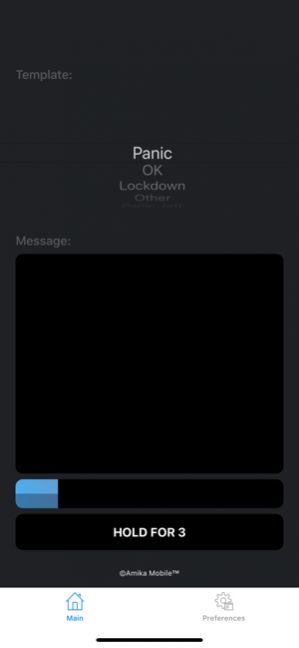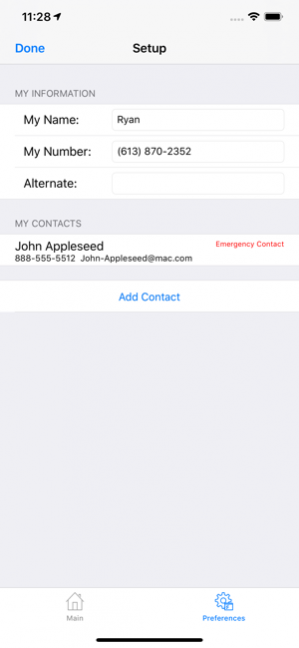Genasys Panic 1.4.15
Continue to app
Free Version
Publisher Description
Genasys Panic is a personal safety app that provides instant status and location information to your organization. The app works in conjunction with Genasys' critical and emergency communication platform: GEM Enterprise, an emergency communications solution that is purchased by an organization to protect their employees, contractors, and visitors.
This is the complementary app to the Genasys I-am-OK app, which instantly lets others know you are safe, along with your location. It is at https://itunes.apple.com/us/app/id949744243.
Installing this app on your mobile device and then registering it with GEM Enterprise will provide Panic optionally Guard Mode mobile alert activation functionality. When activated, the app will transmit status and location information to your organization’s security team. This can be used to call for help or to let security know where you are and that you need help. With Guard Mode enabled, the app allows for activation of many alert types.
Your organization will configure GEM Enterprise to expect your device registration, and will provide specific instructions to you on how to register. When registering you will be asked to provide identifying information and an emergency contact, and your app will be automatically configured for you according to your role within the organization. The app will request permission to access your location, which is only used when you activate a Panic or use Guard Mode. Denying location permission does not prevent the app from operating, but it may cause confusion in your organization during an emergency.
Depending on your organization’s rules, you may be given the option to identify additional people as Contacts. These people may ALSO receive the status messages, using direct email or SMS from the phone itself. (See NOTE below.)
PANIC INITIATION: Press the red G icon. Your device will vibrate with increasing urgency, and a cancel button appears with a countdown. If the cancel is not pressed before the countdown expires, the PANIC message and your location and identifying information will be sent immediately.
GUARD MODE INITIATION: Press the grey G icon, then select a message type from the displayed list, optionally type in a text message, and then hold the Hold-To-Send button. The message and your location and identifying information will be sent immediately.
NOTE: SMS messages sent directly from your phone rely on availability of wireless carrier service. Sending email directly from your phone (and communication with GEM Enterprise) relies on either WiFi or cellular data service. Depending upon your cellular plan, you may be charged for these services.
Jan 20, 2021 Version 1.4.15
Rebranded as Genasys Panic
About Genasys Panic
Genasys Panic is a free app for iOS published in the System Maintenance list of apps, part of System Utilities.
The company that develops Genasys Panic is GENASYS. The latest version released by its developer is 1.4.15.
To install Genasys Panic on your iOS device, just click the green Continue To App button above to start the installation process. The app is listed on our website since 2021-01-20 and was downloaded 5 times. We have already checked if the download link is safe, however for your own protection we recommend that you scan the downloaded app with your antivirus. Your antivirus may detect the Genasys Panic as malware if the download link is broken.
How to install Genasys Panic on your iOS device:
- Click on the Continue To App button on our website. This will redirect you to the App Store.
- Once the Genasys Panic is shown in the iTunes listing of your iOS device, you can start its download and installation. Tap on the GET button to the right of the app to start downloading it.
- If you are not logged-in the iOS appstore app, you'll be prompted for your your Apple ID and/or password.
- After Genasys Panic is downloaded, you'll see an INSTALL button to the right. Tap on it to start the actual installation of the iOS app.
- Once installation is finished you can tap on the OPEN button to start it. Its icon will also be added to your device home screen.